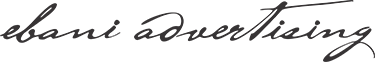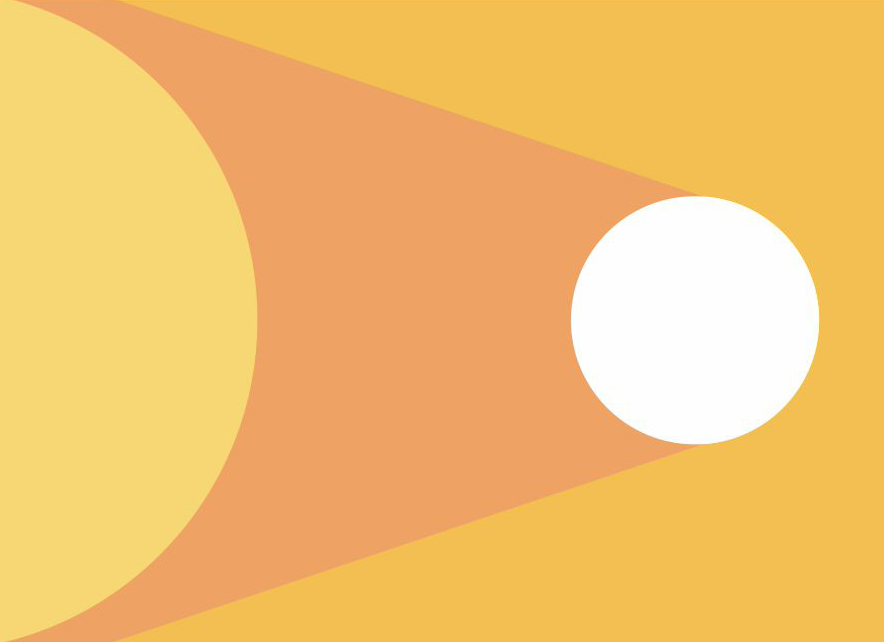Introduction
In the world of digital marketing, tracking conversions is a vital part of measuring the success of your campaigns. Google Ads provides its own conversion tracking system, but is it the most effective way to monitor your conversions? In this blog, we’ll explore why using Google Analytics for conversion tracking by setting goals and linking them to Google Ads is often a superior approach compared to relying solely on Google Ads’ conversion tracking.
Google Ads Conversion Tracking vs. Google Analytics Conversion Tracking
- Comprehensive Data Collection: Google Analytics, as a robust web analytics tool, provides a broader range of data compared to Google Ads’ conversion tracking. While Google Ads tracks conversions specifically related to your advertising campaigns, Google Analytics captures a more comprehensive set of user interactions on your website, offering a more holistic view of user behavior.
- Customizable Goals: Google Analytics allows you to set up custom goals tailored to your specific business objectives. You can define a wide range of goals, such as form submissions, video views, pageviews, and more. This flexibility enables you to track the conversions that matter most to your business, whereas Google Ads’ tracking is limited to predefined conversion actions.
- Attribution Modeling: Google Analytics offers advanced attribution modeling, allowing you to analyze the entire conversion path. You can see which touchpoints and channels contributed to a conversion, helping you make informed decisions about your marketing strategy. Google Ads’ conversion tracking provides a more simplified attribution model.
- Cross-Device Tracking: Google Analytics provides cross-device tracking capabilities, helping you understand how users move between different devices before completing a conversion. This is particularly important in today’s multi-device world, where users might interact with your ads on a mobile device but convert on a desktop computer.
- Advanced Segmentation: Google Analytics allows for advanced segmentation of your data. You can create custom segments based on user demographics, behavior, and traffic sources. This level of granularity enables you to identify high-performing segments and optimize your campaigns accordingly.
The Benefits of Using Google Analytics for Conversion Tracking
- In-Depth Insights: Google Analytics offers a wealth of insights into user behavior beyond conversion tracking, such as session duration, bounce rate, and page views. These metrics help you understand how users engage with your website before and after conversion, providing valuable context.
- Customizable Conversion Goals: As mentioned earlier, Google Analytics enables you to set up custom conversion goals based on your unique business needs. This flexibility allows you to track a wide range of conversions, from micro-conversions like newsletter sign-ups to macro-conversions like product purchases.
- Cross-Platform and Cross-Device Tracking: Google Analytics tracks user interactions across different platforms and devices. This feature is particularly valuable for businesses with multi-channel marketing strategies, as it provides a seamless view of the customer journey.
- Attribution Modeling: Understanding how different marketing channels contribute to conversions is essential for optimizing your ad spend. Google Analytics’ attribution modeling offers a deeper understanding of the customer journey, helping you allocate your budget more effectively.
- Powerful Segmentation: With Google Analytics, you can create custom segments to analyze specific groups of users. For instance, you can compare the behavior of first-time visitors to returning customers or segment users by geographic location. These insights can inform personalized marketing strategies.
Setting Up Google Analytics Conversion Tracking with Google Ads
To leverage the advantages of Google Analytics for conversion tracking and link it with your Google Ads campaigns, follow these steps:
- Install Google Analytics: If you haven’t already, set up Google Analytics on your website. Ensure that you have the Google Analytics tracking code correctly implemented across all pages.
- Create Custom Goals: Within Google Analytics, create custom goals that align with your conversion objectives. Define the specific actions or pages that represent conversions on your site.
- Link Google Analytics to Google Ads: In your Google Ads account, navigate to the “Tools & Settings” menu and select “Linked accounts.” Then, link your Google Analytics account to your Google Ads account.
- Import Goals into Google Ads: Once the accounts are linked, you can import your Google Analytics goals into Google Ads as conversion actions. This integration allows you to use these goals for optimization and reporting within Google Ads.
- Optimize Your Campaigns: With Google Analytics conversion data available in Google Ads, you can make data-driven decisions to optimize your campaigns. Analyze which keywords, ads, and audiences drive the most valuable conversions and adjust your strategy accordingly.
Conclusion
While Google Ads’ conversion tracking provides essential insights into the performance of your advertising campaigns, Google Analytics offers a more comprehensive and customizable approach to conversion tracking. By using Google Analytics to set up custom goals, you can gain a deeper understanding of user behavior, improve attribution modeling, and track a wide range of conversion actions. Linking Google Analytics with Google Ads allows you to harness the strengths of both platforms, providing you with a more holistic view of your online marketing efforts and enabling you to make more informed decisions to enhance your online presence and campaign effectiveness.